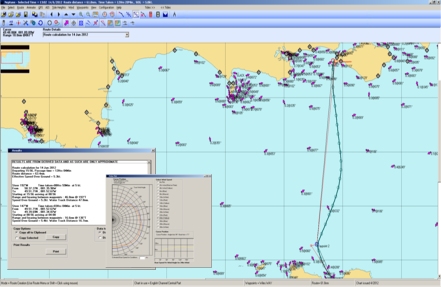|
Download Outline Planner
|
Outline
Passage Planner
If you are interested in the effects of wind the Outline Planner allows you to download GRIB files or manually input wind speed and direction onto the passage plans making it instantly visible if a plan can be sailed for the prevailing conditions. For those interested in boat performance then Polar Plots and boat speed estimation routines for the wind conditions are built into the software. The programs output is easily copied to the clipboard for pasting into the passage plan for SOLAS purposes. Connected to a GPS the programs will act as a plotter and at the same time allow you some very flexible waypoint management between PC and GPS. If you do not connect a GPS to the PC you can plot in manual mode. Waypoint files can be created either by typing in the co-ordinates and names or by simply pointing and clicking with your mouse, you can keep & edit many waypoint files on your PC and call them up at the click of a mouse. Routes can be edited on screen and will show your route animate and show your no sail area. Once a route has been set-up you can use the tide roll function to see the effects of different departure times on the course to steer and the effects of course over ground. Also the program allows the navigator to view the tidal conditions at each hour of the journey. You can plan into the future or re-visit last years calculations as you wish. There are many features that can be explored. The program is not time limited, and so no yearly updates are required. Included with the programs are demonstration areas, Neptune Planner using outline charts includes the English Channel Central Part. A very versatile, easy to use program, full of great features, calculations and a pleasure to use.
Choice of Chart Packs areas
System
Requirements:
Windows XP,
Vista, Windows 7 and 8.
Program Update to version 7 £25.00
|
and
Graphs
NEW FEATURES
|
|
|
||